Create your own digital twin
The GC External Database (GC ED) is a powerful tool that enables Smallworld users to create a digital twin of all connected application modules.
GC ED supports both full export and differential export of all changes since the last export, based on checkpoints.
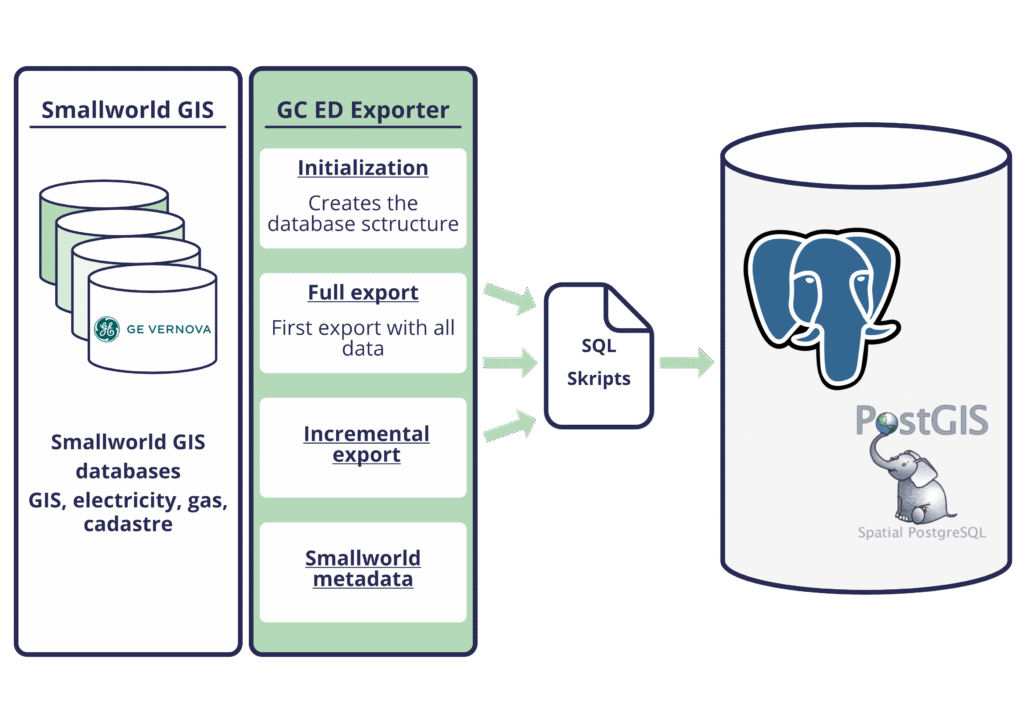
The path to the digital twin
The export process consists of three main steps:
2. Initiate the actual export process, which checks
- whether the configuration is correct and,
- if necessary, whether the SQL files for initializing the database need to be created.
- The actual data is then written as SQL files.
Technical background
GC External Database supports the Postgresql versions listed under Support and requires an installed PostGIS extension.
Exporting and importing from other database types is not possible!
The system-supported setup of GC External Database requires the use of the emacs console.
Exports and imports are performed by executing scripts. Basic knowledge of batch scripts and the Windows command line is recommended.


